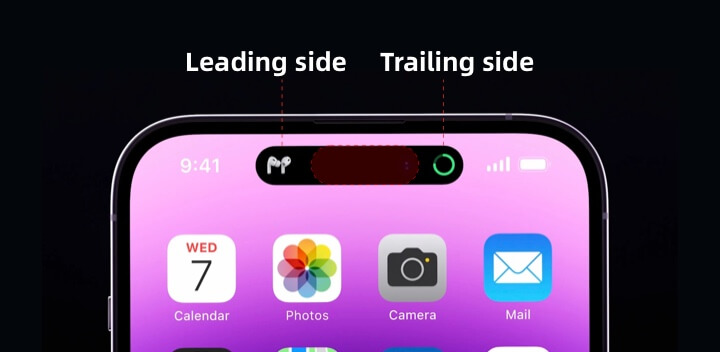
灵动岛支持的设备
灵动岛支持的设备有iPhone 14 Pro 、iPhone 14 Pro max
屏幕大小
iPhone 14 Pro 393✖️852 pt
iPhone 14 Pro Max 430✖️932 pt
*灵动岛所有的显示内容都需要避开中间的相机硬件部分,硬件高度为36.67pt
视图概览
灵动岛主要分为3种视图
紧凑型(Compact)
最小型/分离型(Minimal)
展开型(Expanded)
1.紧凑型(Compact)

由两部分组成,分为前Leading side 和后Trailing side,两部分尺寸相同
Pro 52.33✖️36.67pt 总宽230pt
Max 62.33✖️36.67pt 总宽250pt
圆角形状与相机相匹配
示例:

2.最小型/分离(Minimal)

Leading side 和Trailing side都变成圆形
Pro 36.67pt✖️36.67pt
Max 36.67pt✖️36.67pt
示例:

3.展开型(Expanded)

展开型的高度范围为84-160pt,Pro支持的宽度为371,Max支持的宽度为408
Pro 371✖️84-160pt
Max 408✖️84-160pt
圆角的角度为44pt
示例:
展开型最小高度

展开型最大高度

此外,官方文档中将展开型视图划分了内容区域:
center将内容置于原深感摄像头下方。
leading将内容沿展开的 Live Activity 的前沿放置在原深感摄像头旁边,并在其下方包裹其他内容。
trailing将内容放置在 TrueDepth 摄像头旁边展开的 Live Activity 的后沿,并在其下方包裹其他内容。
bottom将内容置于前导、尾随和居中内容之下。

系统首先确定中心内容的宽度,同时考虑leading和trailing内容的最小宽度。
然后系统根据其垂直位置放置leading和trailing内容并确定其大小。
默认情况下,leading和trailing接收相同数量的水平空间。

规格一览表
Dynamic Island 使用 44 点的圆角半径,其圆角形状与 TrueDepth 相机相匹配。
| 演示类型 | 设备 | 动态岛宽度(点) |
|---|---|---|
| 紧凑或最小 | iPhone 14 Pro Max | 250 |
| iPhone 14 Pro | 230 | |
| 展开 | iPhone 14 Pro Max | 408 |
| iPhone 14 Pro | 371 |
| 屏幕尺寸(纵向) | 紧凑型领先 | 紧凑的尾随 | 最小(直径) | 扩展(以范围形式给出的高度) | 锁屏 |
|---|---|---|---|---|---|
| 430x932 | 62.33x36.67 | 62.33x36.67 | 36.67 | 408x84–160 | 408x160 |
| 393x852 | 52.33x36.67 | 52.33x36.67 | 36.67 | 371x84–160 | 371x160 |
参考资料:
